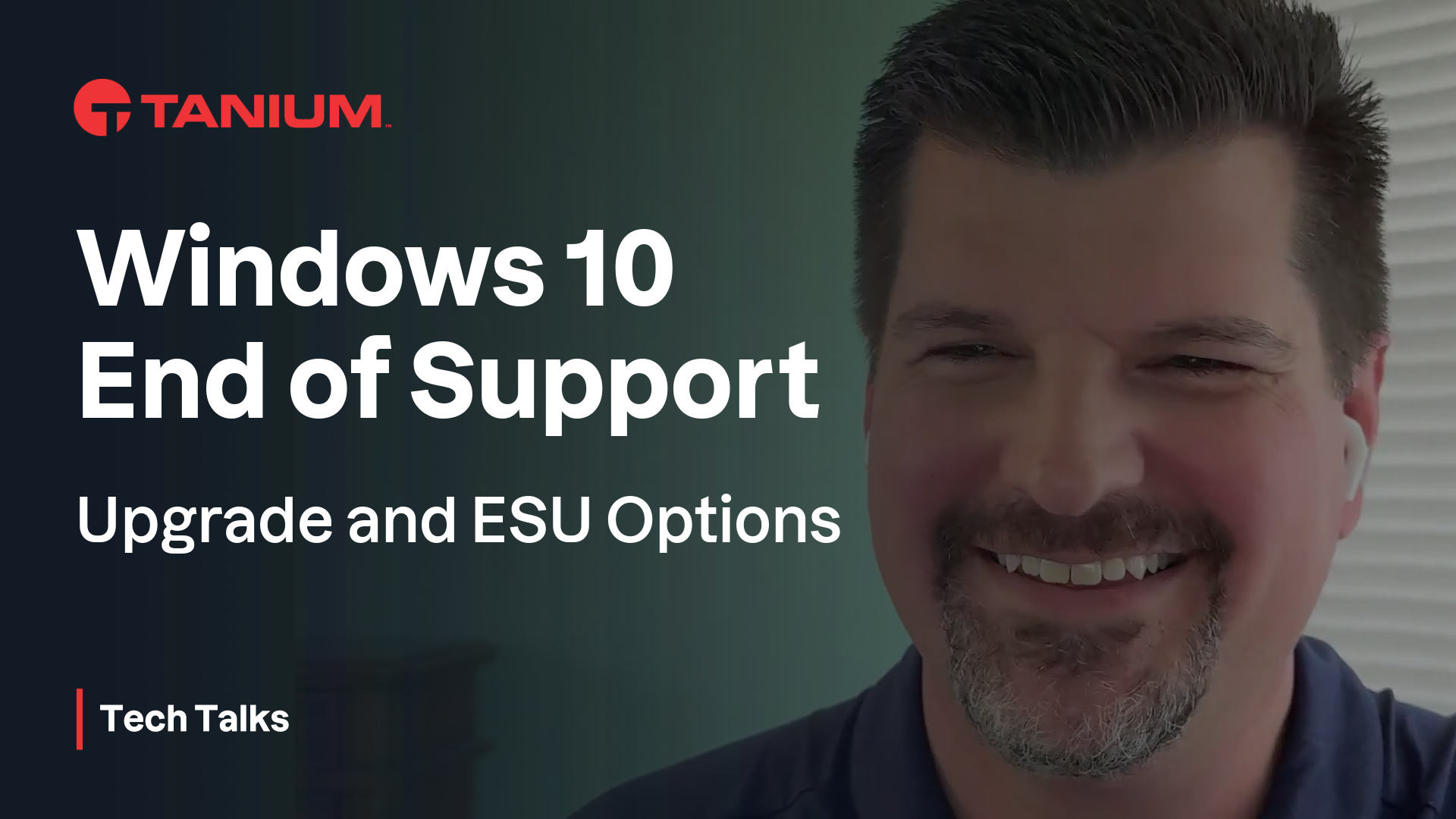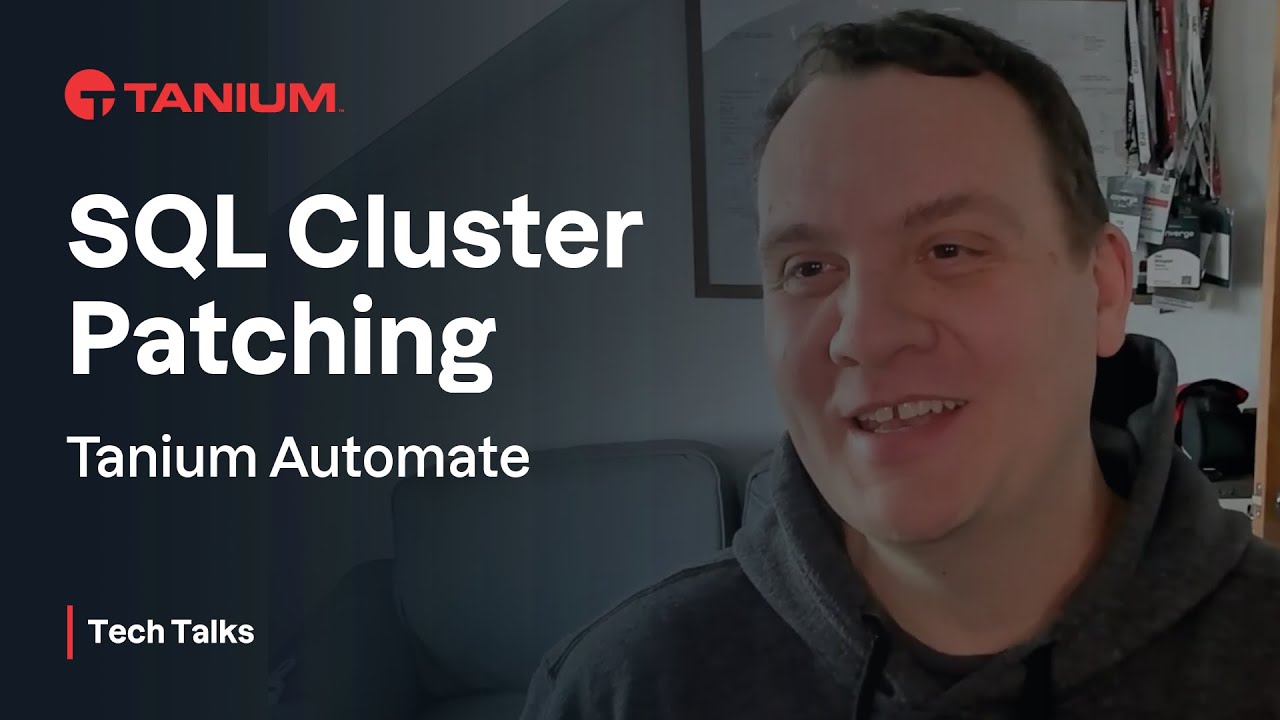Configure & Deploy MDE In 20 Minutes - Tanium Tech Talks #77
In this episode, see how to configure and deploy Microsoft Defender for Endpoint across Windows, MacOS, and Linux at speed and scale. Enjoy this walk-through from the recent Converge lab accompanied by a Tanium Resource Center article with step-by-step instructions.
In this Tanium Tech Talks, Rob Broughall, a Tanium Technical Account Manager, joins to discuss how to deploy and report on Microsoft Defender for Endpoint (MDE) using Tanium. Check out the full video to learn:
The benefits of using Tanium for Microsoft Defender for Endpoint
See how Tanium can help customers with MDE deployment, configuration, and reporting at scale and across platforms, as well as reduce network bandwidth and firewall issues and integrate with MDE alerting and threat response.
How to deploy Microsoft Defender for Endpoint with Tanium
Rob demonstrates how to use Tanium Deploy, Enforce, and Reporting modules to create a computer group, assign a tag, import and edit an MDE onboarding package, create and distribute an MDE policy, and deploy the package to the endpoints.
- Deploy and configure MDE for Windows, MacOS, and Linux
- Phase in your deployment using tags
- Enforce policy and exceptions
- Automatically report progress with built-in Tanium Dashboards
- Use the available sensors to drill down for details
Additional resources for Microsoft Defender for Endpoint with Tanium
- From Tanium Knowledge Base: Install, Configure, and Report Microsoft Defender for Endpoint
- From Tanium Knowledge Base: Deploying Microsoft Defender for Endpoint Using Tanium