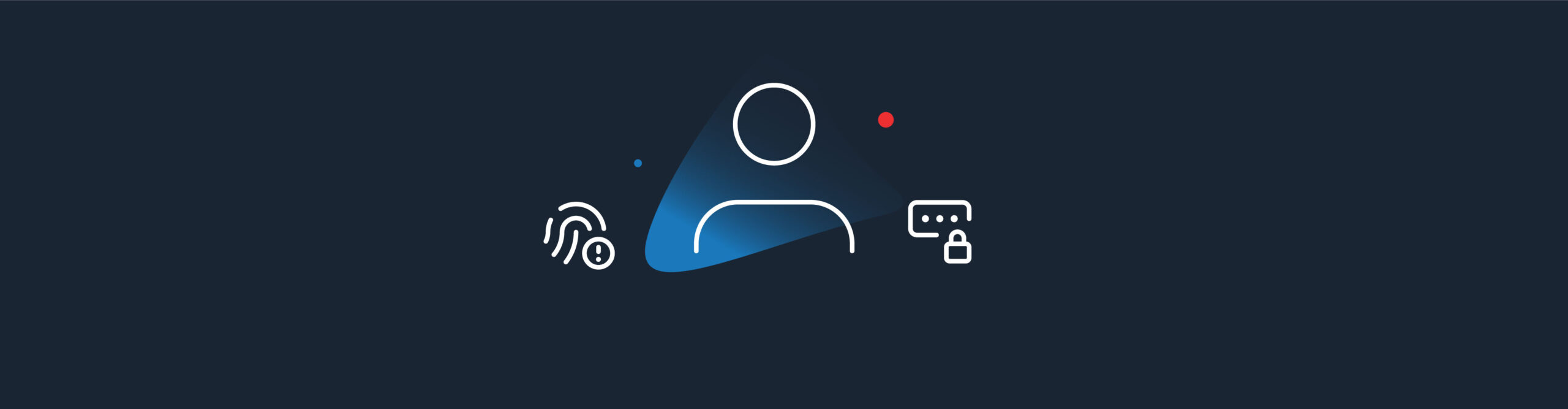Windows 10 Upgrades and Servicing Made Easy With Tanium
Windows 10 Upgrades and Servicing Made Easy With Tanium
General support and updates for Windows 7 will end as of January 14, 2020. Like any major OS transition, this is not a small undertaking for most organizations, and typically requires months if not a year or more of planning, testing, and training, plus the time to actually perform the migration.
For some organizations, a project like this can also mean a professional services engagement or even putting off migrations until endpoints can be replaced through an attrition process. Neither of those scenarios are cheap, nor are they safe, considering that endpoints need to be patched and once an operating system has reached end of support there are no more general security updates released for it.
Fortunately, there’s a better way to do this
Tanium has sought to rethink how IT Operations, Security, and Risk teams work together. By tackling challenges like Windows 10 upgrades with a unified approach to visibility and control, we’ve created stress-free ways to align team objectives, dramatically speed up install times, and minimize the disruption that can occur with projects of this magnitude.
Specifically, we have broken down individual Windows 10 Upgrade and Servicing tasks into three separate tasks to make for an easier admin experience and a much better user experience, reducing as much down time for a user as possible when the upgrades occur.
At a high level, the three phases of this approach are as follows:
- Prepare the endpoint for upgrade
- Assess the endpoint for applicability and compatibility
- Ultimately perform the upgrade
(Note: In a lot of cases this process can be kicked off via Self Service so that users control when the upgrade might actually happen.)
Be prepared with Tanium Deploy
We’ve found that breaking down the process in this way has increased success rates across organizations for getting to Windows 10, including reducing the install time down to minutes from what could take hours. Imagine how easy this would feel if you could kick off your upgrade before lunch and have it be ready when you return.
We’ve created what’s essentially a playbook for how to do this in the form of adding Windows 10 1803 and Windows 10 1809 (both x86 and x64 variants) into our Tanium Deploy Package Gallery. Any Tanium Deploy customer can import the associated packages and perform this three-phase process in their environment to complete the in-place upgrade tasks we’ve defined. We did this to help you remove the guesswork from targeting and check right away for valid applicability, meaning you won’t spend lots of extra time wondering which endpoints can be upgraded and which require remediation ahead of installs.
I urge you to read more on our Community where we’ve taken these steps and broken them down so you know what’s happening and the right way to get this done to help your organization get to Windows 10 faster and more efficiently.
- How to Execute a Windows 10 Upgrade with Tanium Deploy – Setup
- How to Execute a Windows 10 Upgrade with Tanium Deploy – Deployment
- How to Execute a Windows 10 Upgrade with Tanium Deploy – The Sensors
Not yet a Tanium Deploy user? Get started here. And be sure to register for our webinar on Modernizing IT Operations, scheduled for this Wednesday, March 20.
Interested in seeing Tanium in action? Schedule a one-to-one demo or attend our weekly webinar. Talk to our Tanium experts at our upcoming events.